Page Drilldown Detail is broken into two tabs:
- Overview
- Keywords
Overview
Looking at the data we’ve analysed for each individual page can reveal a lot of insight into page behaviour and performance.
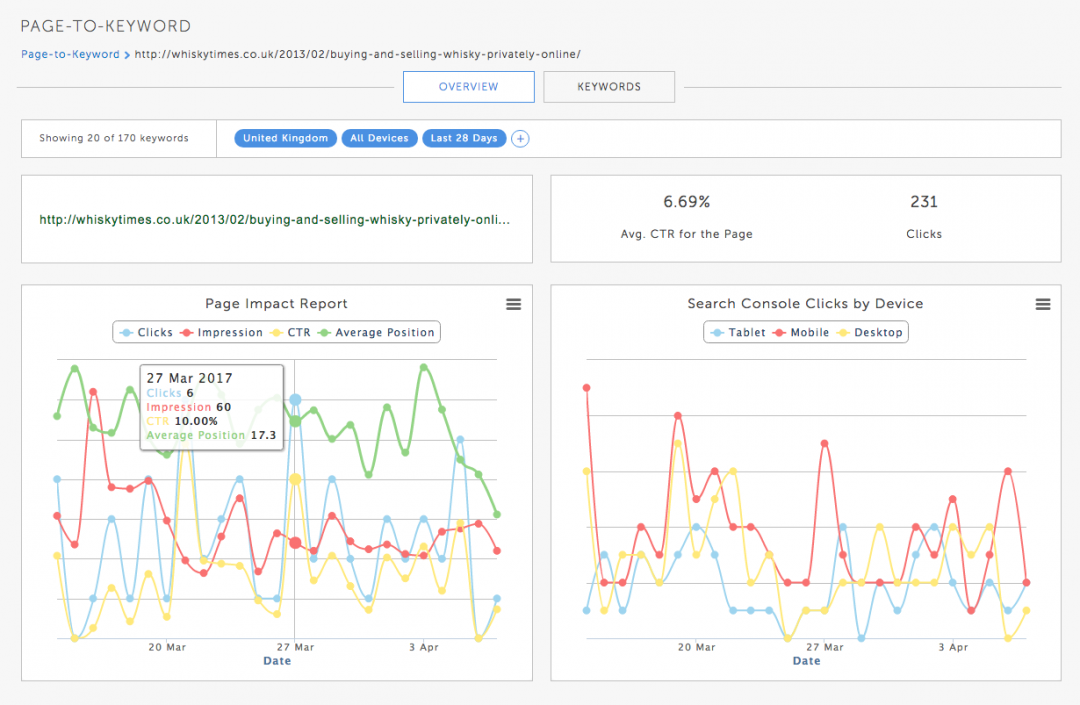
By default we will show you the breakdown of a page performance across devices, as well as some other top level data. Of course, as with all charts in Console Rocket, you can export these in many different formats: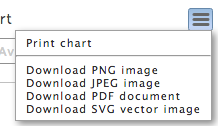
Keywords
For each separate page we will show you information about that page’s keywords; all segmentable down to the device and location.
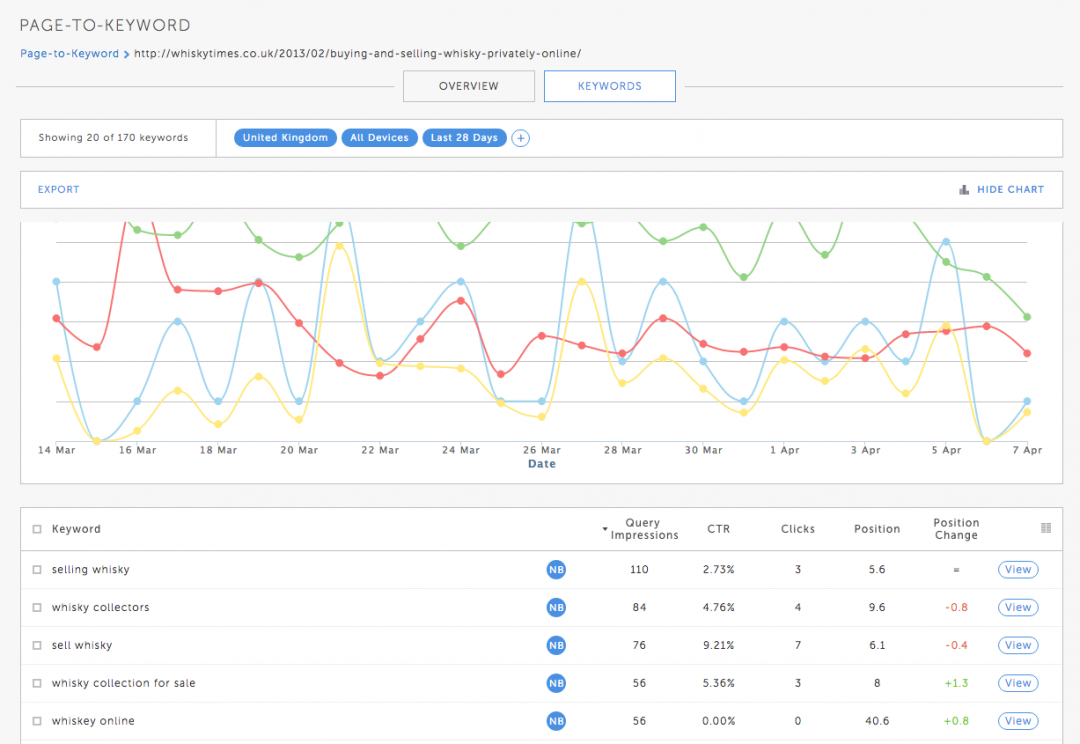
It’s in this view that you see all of the keywords that this page has ever ranked for, and all the data you need to start analysing this information. Each keyword is broken out, and individual stats are given (rather than the averages you get on the overview level) to show the performance of the keywords for that page. You can also see keywords which are getting higher or lower CTR than you would expect, for the position they are ranking for, and with the device/location segmented out for granularity. You can see your website’s CTR curves in this tool here.